Introduction to Arduino Uno
Arduino is an open-source platform that consists of hardware and software that can be used to create interactive projects.
Suggested:
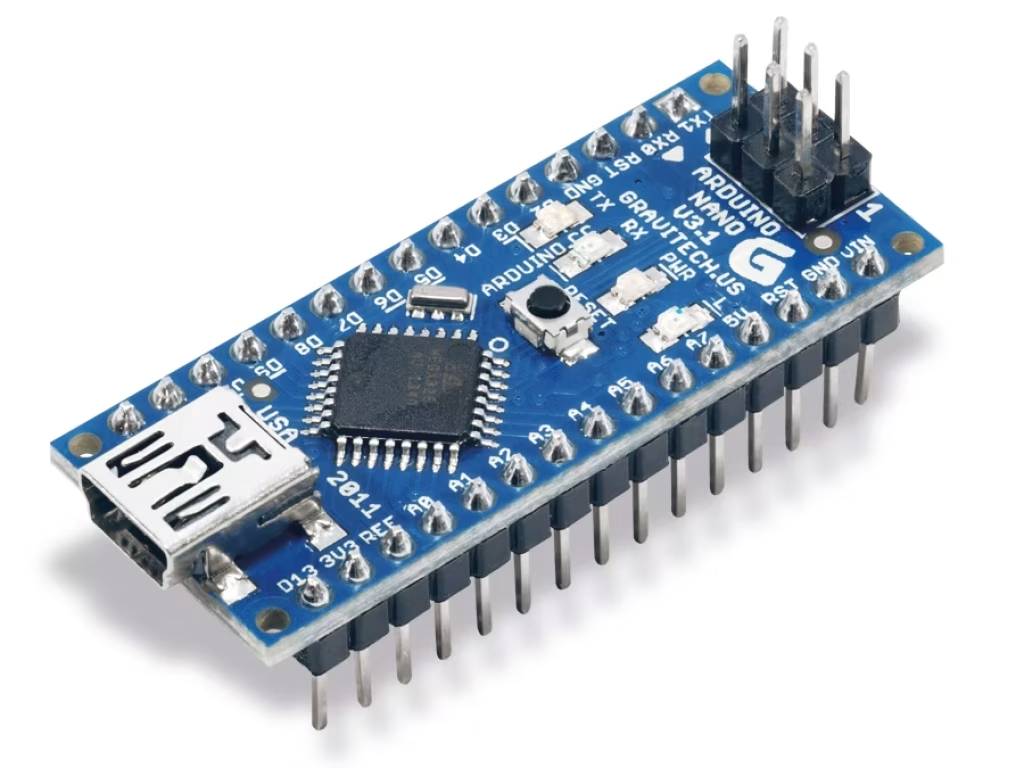
The Arduino Nano is one of the most popular and versatile microcontroller boards in the world of electronics. Designed to fit in small spaces while delivering powerful performance, the Nano is an essential tool for both beginners and professionals working on electronics projects.
The Arduino Nano is one of the most popular and versatile microcontroller boards in the world of electronics. Designed to fit in small spaces while delivering powerful performance, the Nano is an essential tool for both beginners and professionals working on electronics projects.
Table of contents [Show]
The Arduino Nano is a compact, breadboard-friendly version of the widely-used Arduino Uno board. It is based on the ATmega328P microcontroller, making it highly capable for various applications in embedded systems, IoT devices, and DIY electronics.
The Arduino Nano is widely loved because of its small size and big capabilities. Here’s why it stands out:
Its small size makes it perfect for projects where space is limited, such as wearables, embedded systems, and small robotic projects.
The Nano's pin layout is designed to fit perfectly on breadboards, making prototyping faster and more efficient.
It features an onboard USB-to-Serial converter, making it easy to program directly via USB without requiring additional hardware.
Despite its powerful features, the Arduino Nano is affordable, making it a great choice for both learning and professional projects.
Arduino has a massive community of developers and enthusiasts, providing endless resources, tutorials, and project ideas.
The applications of Arduino Nano are endless. Some of the popular projects include:
At Hitech Electronics & Hardware, we offer high-quality Arduino Nano boards and other electronic components at the best prices. With expert guidance and after-sales support, we help you bring your electronics projects to life.
📍 Address: Office 201 Friern House, Corner Speke Avenue and Harare Street
📞 Contact: +263 77 917 7981 / +263 78 553 1227 / +263 78 864 1573
🌐 Website: https://hitechelectronics.co.zw
Let’s innovate together! #HitechElectronics #ArduinoNano #Innovation #ElectronicsProjects
Arduino is an open-source platform that consists of hardware and software that can be used to create interactive projects.

